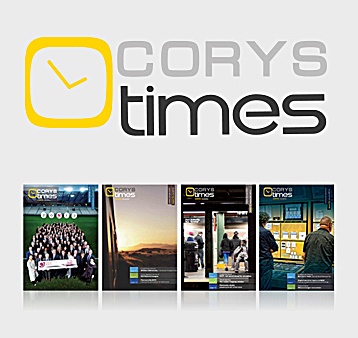The ultra light simulator is now appearing in classrooms, featuring a curved 3-D screen depicting the track and landscape, a 24-inch touchscreen for the console, and two controls for the basic commands. The main advantage is the blend of realism and simplicity.
After the fact, this seems obvious, but somebody had to come up with the idea. CORYS has designed a new type of simulator, known as “ultralight”, combining two screens with controls devoted solely to a train’s key commands: traction, braking, emergency braking, and signal confirmation.
"the aim was to reproduce the realism of certain key professional skills in the classroom. Solutions based solely on touchscreens or a large 3-D monitor can help with explanations, but do not allow practice involving touch and movement”.
says Marie Pezé Account Manager
Meanwhile compact simulators, the simplest available to date, are considerably more expensive and take up more space.
Ultra light – and connected to the train model
Now, the ultralight simulator fills the gap. It qualifies as a simulator, because it uses the train’s real-time dynamic model. However, setting it up takes a matter of minutes: simply placing the two controls either side of the touchscreen and large securing screws beneath the table. A pedal can also be connected, for instance to replicate a dead man’s system.
The buttons on the controls are identical to those on the train, featuring the same colours, shape, materials, and texture. These buttons are located on the left and right hand controls exactly as they are on the driver console, while the other controls are displayed on the central touchscreen.
The simulator can be used in standalone mode, with the trainer moving between students. It can also be connected to an instructor console and a learning management system to “mark out” the work done.
Ideal for learning procedures
When should it be used?
"I see it as being just right for scenarios that focus on learning procedures. The instructor explains the rule and then starts the exercise; students implement it, embedding it as they do so in their sensory and instinctive memory – a more reliable process than using intellectual memory alone.”
says Marie Pezé Account Manager
That said, however well-designed they may be, two controllers do not replicate a full console enough for students to work on specific control tasks.
In particular, the material addresses the needs of operators being hired on a massive scale to compensate for the retirement of a whole generation of drivers. Even if there are too many trainees for the existing simulator fleet, the solution allows them to learn about trains’ vital controls in the classroom.
Marie Pezé has discovered another application in the UK: some operators regularly organise safety days for all their drivers, and provide them with practical exercises as part of the proceedings. Doing this on an ultralight simulator adds a further touch of realism.
"Trainees are not engaged to the same degree when using an individual touchscreen, where the console is too large and too close when displayed on an 80-inch wall-mounted screen: they can’t find their marks. Our solution is an excellent way of addressing this.”
says Marie Pezé Account Manager